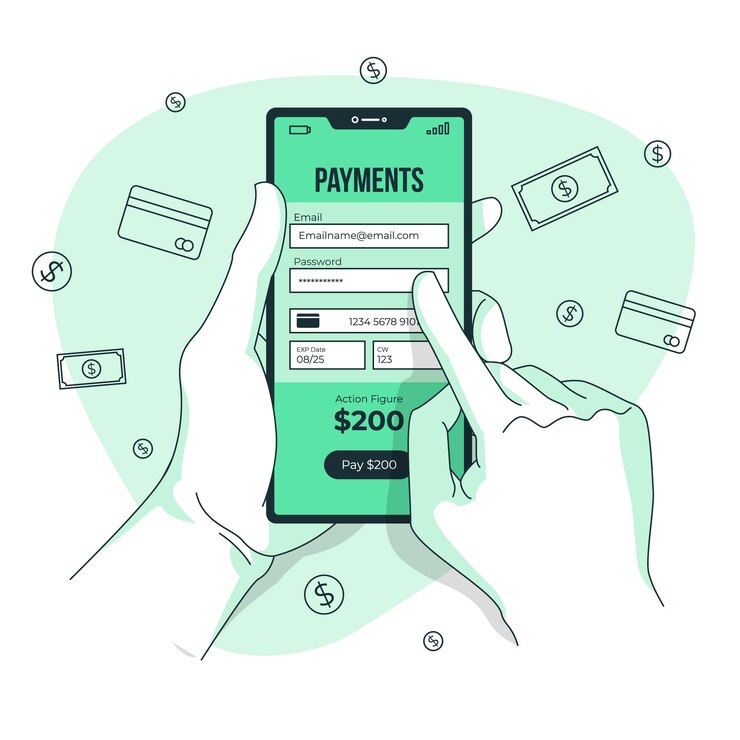Cash App has expanded its services beyond peer-to-peer payments, allowing users to invest in stocks with ease. If you’re looking to sell your stock holdings on Cash App, this comprehensive guide will walk you through the step-by-step process. Whether you’re a seasoned investor or a beginner, understanding how to sell stock on Cash App is essential for managing your investment portfolio effectively.
Ensure You Have Stocks to Sell
Before you can sell stocks on Cash App, you need to ensure that you have stocks in your portfolio. If you haven’t purchased stocks on Cash App yet, you can do so by following these steps:
- Open Cash App: Launch the Cash App on your mobile device.
- Navigate to Investing: Tap on the “Investing” tab located at the bottom of the screen.
- Browse Available Stocks: Browse and select the stocks you want to purchase.
- Choose the Amount: Specify the amount you wish to invest in the chosen stock.
- Confirm Purchase: Review your order and confirm the purchase by tapping “Buy.”
Selling Stocks on Cash App
Once you have stocks in your Cash App portfolio and are ready to sell, follow these steps:
- Open Cash App: Launch the Cash App on your mobile device.
- Navigate to Investing: Tap on the “Investing” tab located at the bottom of the screen.
- Select the Stock to Sell: Choose the stock you wish to sell from your portfolio.
- Tap “Sell”: On the stock’s detail page, tap the “Sell” button.
- Specify the Quantity: Enter the number of shares you want to sell.
- Review the Order: Double-check the details of your sell order, including the stock, quantity, and current market price.
- Confirm the Sale: After reviewing the order, tap “Confirm Sell” to proceed with the sale.
Completing the Sale
Once you’ve confirmed the sale, Cash App will execute the order. You can monitor the progress of your sale in the “Activity” tab. It’s essential to note that stock sales on Cash App may take some time to process, depending on market conditions.
Receiving Funds
Once your stock sale is complete, the funds from the sale will be deposited into your Cash App balance. From there, you can choose to leave the money in your Cash App account or transfer it to your linked bank account.
Selling stock on Cash App is a convenient way to manage your investments, and the process is relatively straightforward. By following this comprehensive guide, you can confidently navigate the steps involved in selling stock on Cash App, ensuring that you make informed investment decisions and manage your portfolio with professionalism.